物联网入门之MQTT协议(一)
发布于 2025-07-28 17:00:54
代码可运行
关联问题
换一批
MQTT是一种基于发布/订阅模式的“轻量级”通讯协议,该协议构建于TCP/IP协议上,MQTT最大优点在于,用极少的代码和有限的带宽,为连接远程设备提供实时可靠的消息服务。
PART.1
安装
我们首先在官网根据系统类型下载安装包。这里我们以Centos7为例。
wget https://www.emqx.com/zh/downloads/enterprise/v5.5.1/emqx-enterprise-5.5.1-el7-amd64.rpm
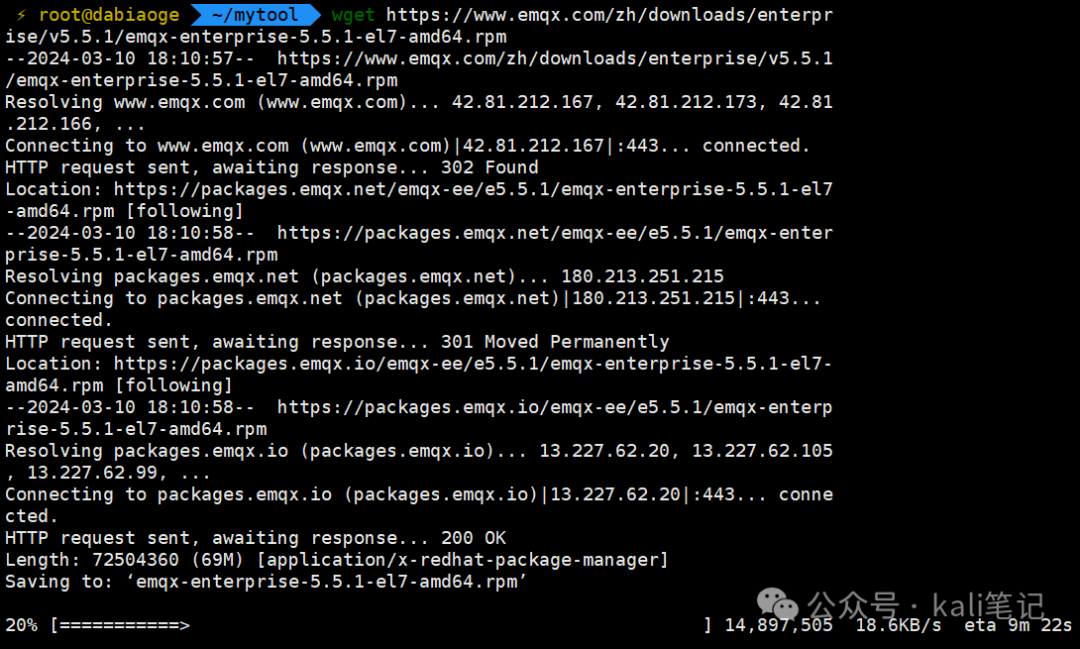
接下来,执行下面命令进行安装。
yum install emqx-enterprise-5.5.1-el7-amd64.rpm -y
# 源码安装
mkdir -p emqx && tar -zxvf emqx-enterprise-5.5.5-el7-amd64.tar.gz -C emqx
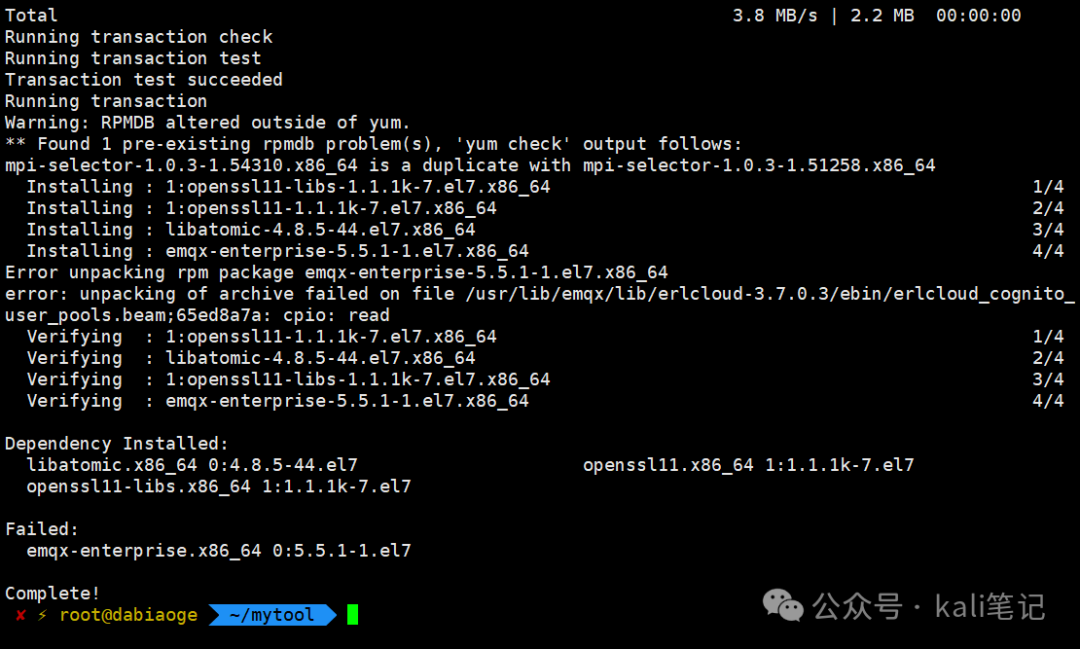
启动
./emqx/bin/emqx start
访问ip:18083然后输入初始账号admin public登录。
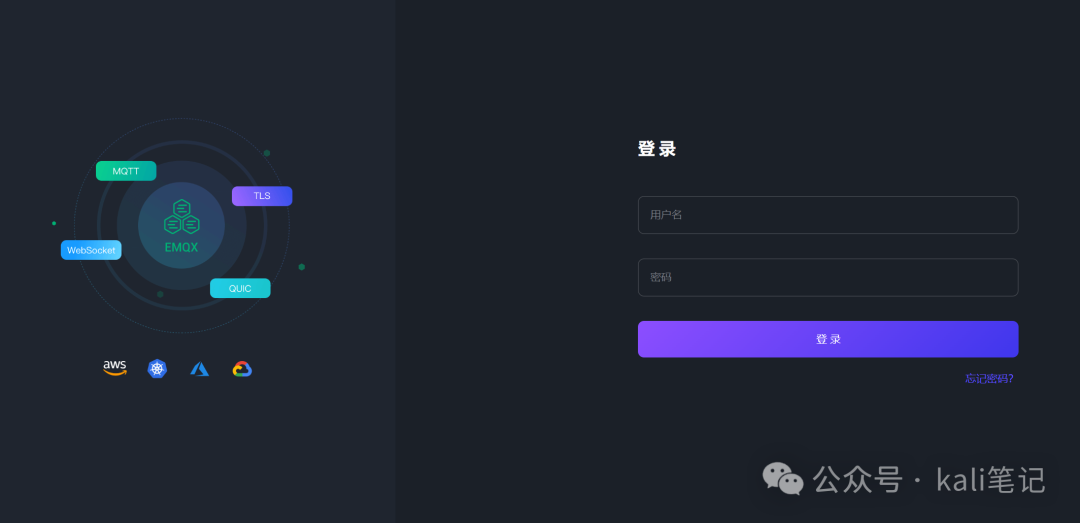
登录后效果
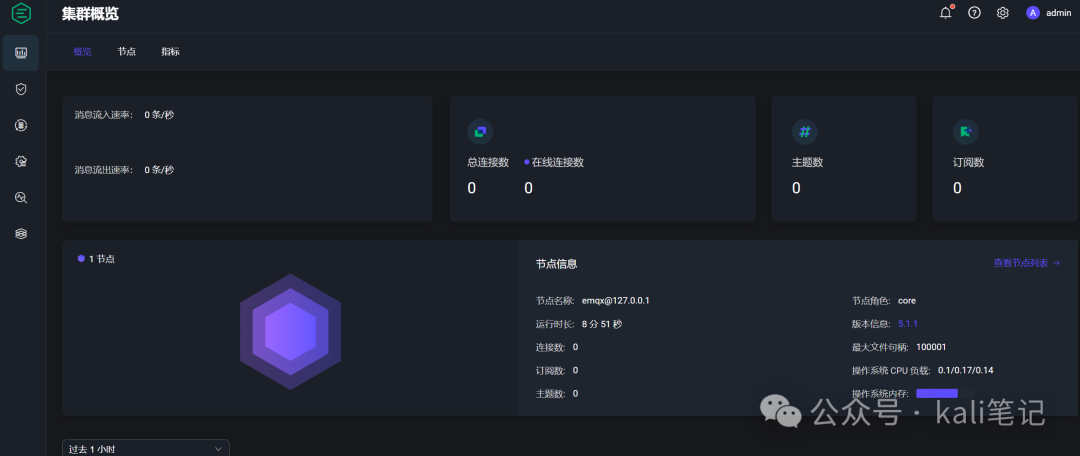
PART.2
MQTT开灯/关灯
在esp8266中写入代码
#include <ESP8266WiFi.h>
#include <PubSubClient.h>
// GPIO 5 D1
#define LED 5
// WiFi
const char *ssid = "mousse"; // Enter your WiFi name
const char *password = "qweqweqwe"; // Enter WiFi password
// MQTT Broker
const char *mqtt_broker = "broker.emqx.io";
const char *topic = "esp8266/led";
const char *mqtt_username = "emqx";
const char *mqtt_password = "public";
const int mqtt_port = 1883;
bool ledState = false;
WiFiClient espClient;
PubSubClient client(espClient);
void setup() {
// Set software serial baud to 115200;
Serial.begin(115200);
delay(1000); // Delay for stability
// Connecting to a WiFi network
WiFi.begin(ssid, password);
while (WiFi.status() != WL_CONNECTED) {
delay(500);
Serial.println("Connecting to WiFi...");
}
Serial.println("Connected to the WiFi network");
// Setting LED pin as output
pinMode(LED, OUTPUT);
digitalWrite(LED, LOW); // Turn off the LED initially
// Connecting to an MQTT broker
client.setServer(mqtt_broker, mqtt_port);
client.setCallback(callback);
while (!client.connected()) {
String client_id = "esp8266-client-";
client_id += String(WiFi.macAddress());
Serial.printf("The client %s connects to the public MQTT broker\n", client_id.c_str());
if (client.connect(client_id.c_str(), mqtt_username, mqtt_password)) {
Serial.println("Public EMQX MQTT broker connected");
} else {
Serial.print("Failed with state ");
Serial.print(client.state());
delay(2000);
}
}
// Publish and subscribe
client.publish(topic, "hello emqx");
client.subscribe(topic);
}
void callback(char *topic, byte *payload, unsigned int length) {
Serial.print("Message arrived in topic: ");
Serial.println(topic);
Serial.print("Message: ");
String message;
for (int i = 0; i < length; i++) {
message += (char) payload[i]; // Convert *byte to string
}
Serial.print(message);
if (message == "on" && !ledState) {
digitalWrite(LED, HIGH); // Turn on the LED
ledState = true;
}
if (message == "off" && ledState) {
digitalWrite(LED, LOW); // Turn off the LED
ledState = false;
}
Serial.println();
Serial.println("-----------------------");
}
void loop() {
client.loop();
delay(100); // Delay for a short period in each loop iteration
}
线路连接。
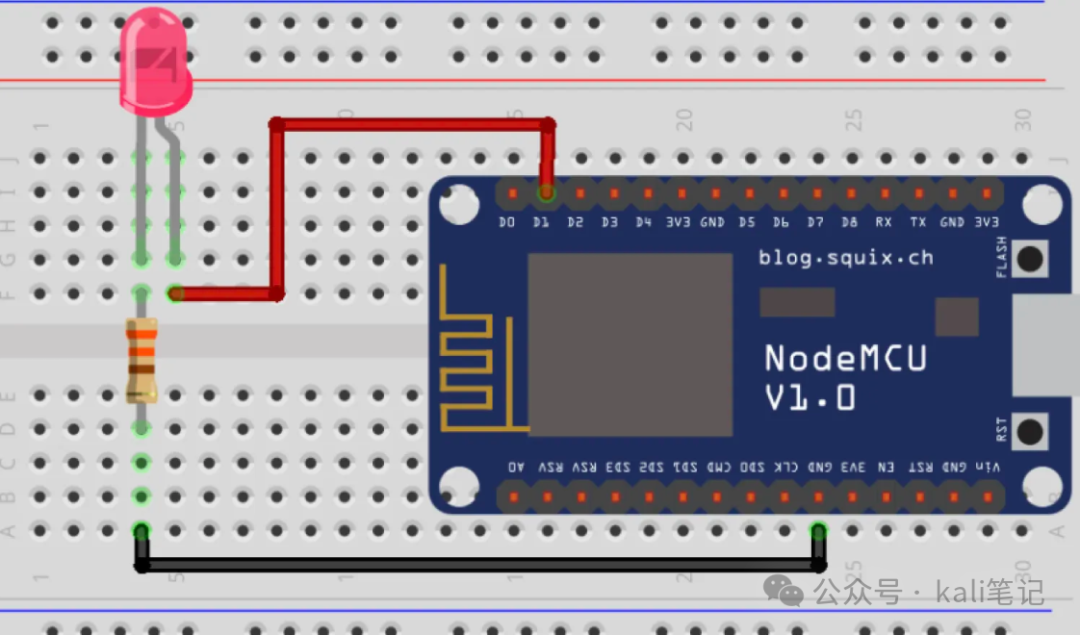
接着,我们利用mqtt工具连接服务器,便可以实现开灯/关灯操作。
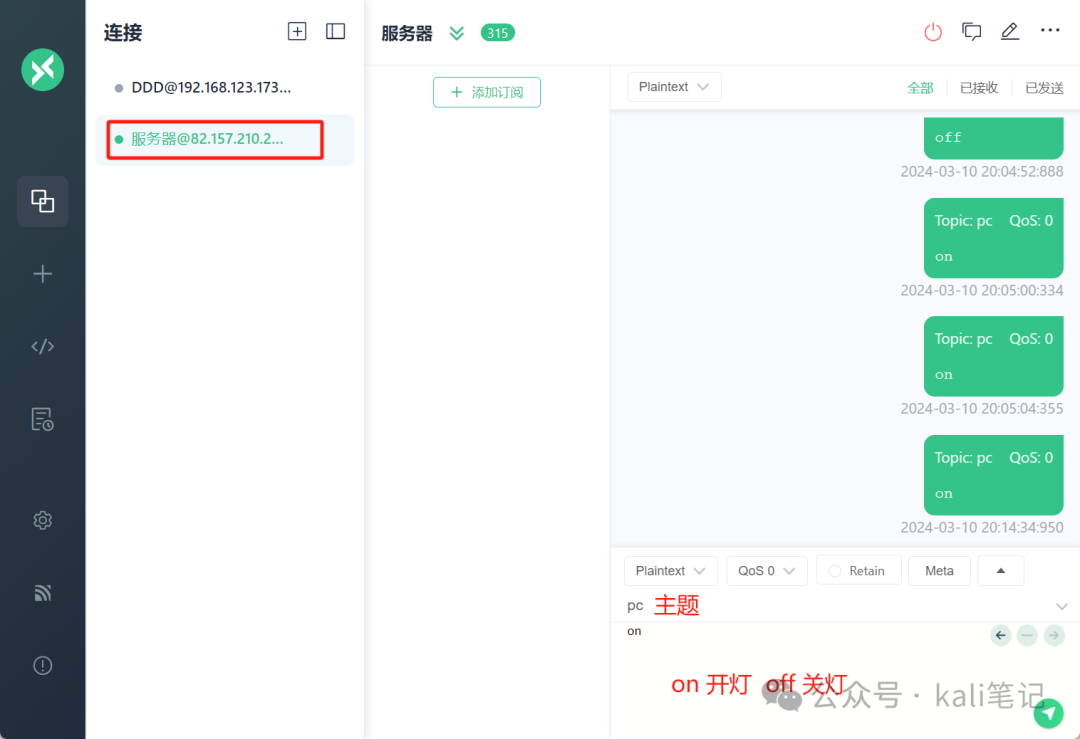
本文参与 腾讯云自媒体同步曝光计划,分享自微信公众号。
原始发表:2024-03-10,如有侵权请联系 cloudcommunity@tencent.com 删除
声明:本站所有文章,如无特殊说明或标注,均为本站原创发布。任何个人或组织,在未征得本站同意时,禁止复制、盗用、采集、发布本站内容到任何网站、书籍等各类媒体平台。如若本站内容侵犯了原著者的合法权益,可联系我们进行处理。



评论(0)